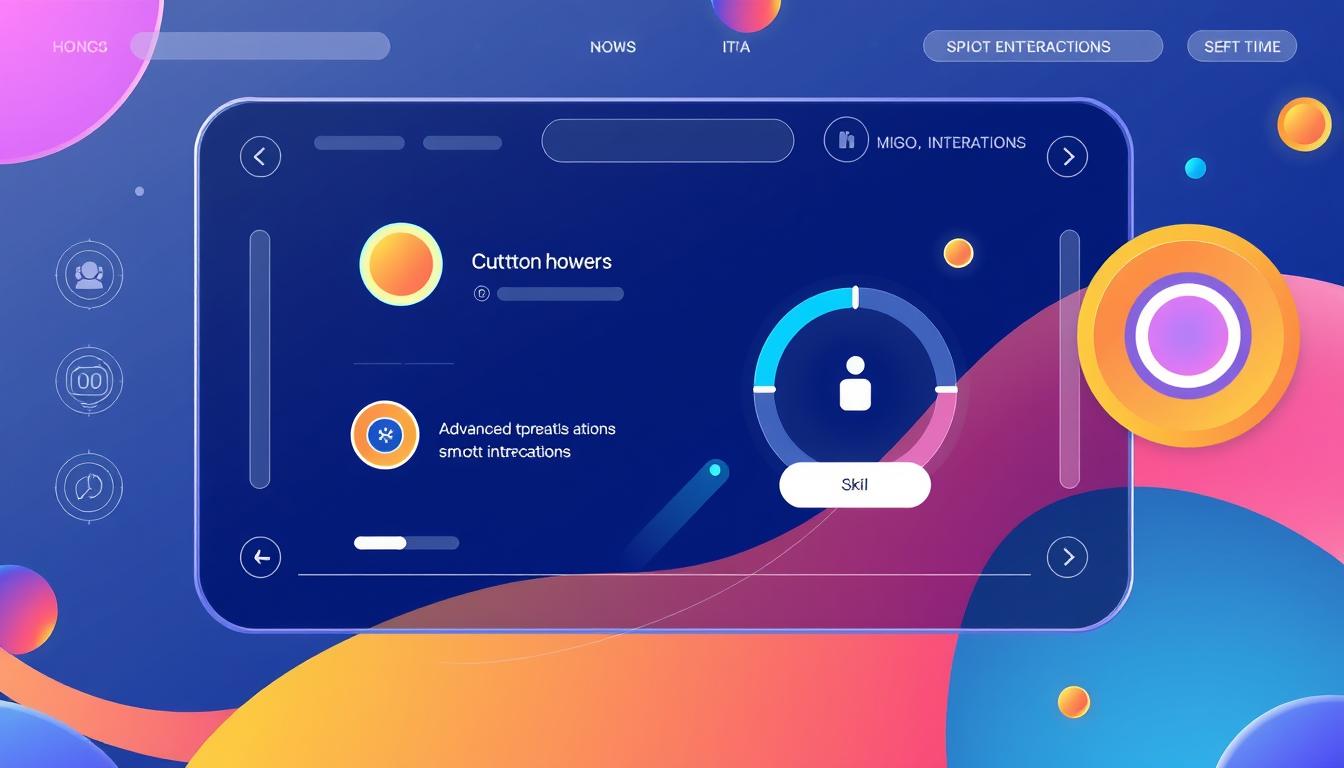In the digital world, micro-interactions are very important. They make digital experiences come alive. By adding subtle animations, designers make things more fun and easy to use.
This new way of designing makes simple actions feel special. It makes users feel connected and happy. Let’s see how these small details make a big difference in our digital lives.
Key Takeaways
- Micro-interactions play a crucial role in modern user experience design.
- Subtle animations enhance user engagement and interface responsiveness.
- Effective micro-interactions create immersive digital experiences.
- Advanced micro-interactions foster intuitive user interactions.
- Designers can connect more deeply with users through thoughtful animations.
What Are Micro-Interactions?
Micro-interactions are small moments in digital products that make a big difference. They help users understand what to do next. Things like notifications and loading bars are examples.
Designers use these interactions to guide users. They make sure users know if they did something right or not. This makes using a product easier and more fun.
Adding these small touches is very important. They make using a product more enjoyable. It’s not just about looks; it’s about making things better for the user.
| Type of Micro-Interaction | Purpose | Examples |
|---|---|---|
| Feedback | Indicate successful actions or errors | Check marks, error messages |
| Function | Perform a specific role within the interface | Toggling settings, adjusting volume |
| Hint | Guide users on how to use features | Tooltips, onboarding tutorials |
Understanding User Engagement
User engagement is about the emotional bond people feel with digital products. This bond grows when interaction design makes things easy and fun. When users feel connected, they stick around longer and come back more often.
Designers need to focus on what makes users happy. Things like feeling good, being easy to use, and fun interactions matter a lot. When these things work together, users love the experience. This makes them want to use the product again and again.
| Factor | Description | Impact on Engagement |
|---|---|---|
| Emotional Response | Positive feelings triggered by using the product. | Enhances user satisfaction and attachment. |
| Ease of Use | Simplicity in navigating and interacting with the interface. | Reduces frustration, promoting higher engagement levels. |
| Timeliness | Relevance of interactions to users’ needs and contexts. | Encourages frequent returns and sustained interactions. |
| Feedback Mechanisms | Responses provided to user actions, such as notifications or animations. | Reinforces understanding, making the experience satisfying. |
Benefits of Micro-Interactions in Design
Micro-interactions make design better by making it fun and easy to use. They add cool animations and effects. This makes using things more fun and easy to understand.
They help users know what’s happening right away. This makes it easier for users to do their tasks without getting confused.
Micro-interactions do many things to make things better for users. They show when something is done, give updates, or just make actions feel good. This makes users feel like they’re part of something special.
- Improved User Engagement: Users like to use things that feel good.
- Enhanced Usability: Clear signs, like alerts, help users find their way.
- Brand Differentiation: Unique touches can make a brand stand out.
Designers use micro-interactions to make products memorable. They make products not just useful but also fun to use. This makes everyday tasks feel special.
| Micro-Interaction Benefits | Description |
|---|---|
| Feedback | Offers immediate responses to user actions, confirming that a task has been completed. |
| Guidance | Helps users navigate complex processes with understandable cues. |
| Memorability | Creates lasting impressions, making the user experience distinct and impactful. |
| Engagement | Increases user interaction by making the experience more enjoyable and rewarding. |
Advanced Micro-Interactions: A New Dimension
Advanced micro-interactions change how we engage with things. They make things better by giving feedback and guiding us. They turn simple actions into fun experiences.
Types of Advanced Micro-Interactions
There are many kinds of advanced micro-interactions. They make our lives better in small ways. Here are a few examples:
- Hover states: They show us what will happen when we click, making us excited.
- Animated dropdown menus: They move smoothly, making it easy to find what we need.
- Progress indicators: They tell us how we’re doing, so we don’t get worried.
Applications Across Platforms
Advanced micro-interactions work on many things. Designers make them fit each place perfectly. This makes everything feel just right.
| Platform | Micro-Interaction Features | Focus Areas |
|---|---|---|
| Mobile Apps | Touch gestures, tactile feedback | Simplicity, speed |
| Websites | Hover effects, loading animations | Interactivity, clarity |
| Desktop Applications | Drag and drop, contextual menus | Productivity, functionality |
The Role of Subtle Animations in User Experience Design
Subtle animations make things interactive. They turn static things into moving parts. This helps users understand what’s happening.
These animations guide users as they move around digital spaces. They make complex info easier to get.
Animations also make us feel good. When we see things move, we feel happy. This makes our experience better.
They help show progress, like when things load. This makes us feel less frustrated.
Animations also help us tell things apart. They make it easy to know what’s going on. This makes the design feel smart and easy to use.
Good design is not just pretty. It also makes us feel sure and clear as we do things.
| Animation Type | User Engagement Effect | Examples |
|---|---|---|
| Loading Indicators | Reduces impatience and anticipates completion | Spinner, Progress Bars |
| State Changes | Clarifies user actions and results | Button hover effects, Toggle animations |
| Transitions | Smoothens navigation and enhances flow | Page transitions, Content fades |
| Feedback Animations | Confirms actions taken, increasing trust | Success messages, Error highlighting |
Adding these to design makes things better. It makes our time using the interface more fun and keeps us coming back.
Gesture Recognition and Touchscreen Interactions
Technology is changing fast. The way we talk to our devices is key to better experiences. Gesture recognition and touchscreen interactions make it easier and more fun to use devices.
Enhancing Usability with Gestures
Gestures like swiping and tapping make using devices simple. They let us do things without getting stuck. This makes devices easier to use for everyone.
Designing for Touchscreens
Designing for touchscreens needs careful thought. It’s important to make things easy to use. Here are some tips:
- Larger buttons help avoid mistakes.
- Quick feedback lets users know they’ve done something.
- Designs should work well on all devices.
Good design is key to making touchscreens work well. By focusing on gestures and touch, designers can make devices more fun and useful.

Voice User Interfaces and Micro-Interactions
Voice user interfaces (VUIs) change how we talk to tech. They use voice interactions for easy commands. This makes using tech hands-free better.
Micro-interactions, like sounds or lights, help VUIs work well. They tell users what’s happening in real time. AI in design makes these interactions quick and smart.
VUIs are getting more common in phones, homes, and cars. Designers focus on making these interactions clear and reassuring. This makes users happy and confident.
- Enhanced engagement through voice feedback
- Hands-free operation across devices
- Real-time natural language processing
- Intuitive design driven by user needs
Utilizing Motion Tracking for User Engagement
Motion tracking is key in making things more fun for users. It tracks how people move and changes things in real time. This makes the experience feel more real and fun.
Designers use motion tracking to see how people use their products. For example, if someone moves their hand, the product can react right away. This makes users feel connected and happy.
| Application | Description | Benefits |
|---|---|---|
| Gaming | Uses motion tracking to make games feel more real. | Makes games more fun and satisfying. |
| Augmented Reality (AR) | Mixes digital stuff with real life using motion tracking. | Gets people to explore and play with digital stuff. |
| Educational Tools | Uses motion tracking for interactive learning. | Makes learning more fun and helps remember things better. |
Motion tracking is getting better and better. This means designers can make things even more fun and interactive. It’s a big help in making things more engaging for users.
Eye Tracking: Insights for Better Design
Eye tracking technology is very useful for studying user behavior analysis. It shows where people look on a screen. This helps designers know what catches users’ attention.
Designers can then make better choices for their layouts. They can put important stuff where users naturally look. This makes the design better and more fun to use.
Let’s look at how eye tracking works:
| Design Element | Attention Percentage | Recommendation |
|---|---|---|
| Call to Action Button | 35% | Position prominently on the page |
| Images | 50% | Ensure they support content beside them |
| Text Blocks | 15% | Use shorter paragraphs for readability |
Eye tracking helps designers make better designs. It shows how people use interfaces. This leads to designs that are better for the user.
Implementing Haptic Feedback in Interfaces
Haptic feedback is a big step in touch technology. It makes devices feel real by adding touch sensations. This makes digital things feel more real.
Users get feedback through vibrations or pressure. This makes using devices more fun.
This tech creates a strong bond with users. It helps during small actions like tapping or swiping. It makes using apps or games better.
When using haptic feedback, think about a few things:
- Contextual Relevance: Feedback should match the action.
- Intensity Modification: Feedback can change to show importance.
- Consistent Patterns: Users learn to know what vibrations mean.
This tech makes devices more engaging. As touch tech grows, haptic feedback will play a big role. It will make digital spaces better and more fun.
Contextual Computing and Intelligent Environments
Contextual computing changes how we use devices. It makes them work better with what we’re doing and where we are. This makes our devices smarter and more personal.
In smart places, devices use many things to know what we need. Like where we are and what time it is. This makes using devices feel easy and natural.
| Aspect | Traditional Systems | Intelligent Environments |
|---|---|---|
| User Response | Static and predictable | Dynamically responsive to user context |
| Customization | Manual settings | Automatic adjustments based on user behavior |
| Efficiency | Time-consuming interactions | Streamlined processes and shortcuts |
Using contextual computing in smart places makes things better. It helps devices know what we need before we ask. This makes us happier and more involved.
Conclusion
Advanced micro-interactions change how we use digital things. They make our online experiences better. This is a big change in design.
These small animations help us enjoy apps and websites more. They make our time online feel more real and fun.
Designers use these animations to make things easy and fun to use. This makes users happy and keeps them coming back.
By focusing on these small details, designers make things look good and work well. Every time we use something, it feels special.
This way of designing makes users feel important and understood. It helps brands connect with people in a special way.
FAQ
What are micro-interactions and why are they important?
Micro-interactions are short, focused moments in digital products. They make the product better for the user. They help users understand what to do next.
How do advanced micro-interactions differ from standard ones?
Advanced micro-interactions use cool stuff like animations and real-time cues. They make the experience more fun. Standard ones are just basic.
What role do subtle animations play in user experience design?
Subtle animations make things feel alive. They show what’s happening and make us feel something. This makes digital stuff more engaging.
How does gesture recognition enhance touchscreen interactions?
Gesture recognition lets you use your body to control things. It makes using touchscreens easier and more fun. It works with swipes and pinches.
What is the significance of voice user interfaces (VUIs) in modern design?
VUIs let you talk to devices. This makes things easier and more fun. It keeps users interested and happy.
How does motion tracking contribute to user engagement?
Motion tracking makes things interactive. It lets designers know how users move. This helps make better interactions.
What insights does eye tracking provide for better design?
Eye tracking shows where users look. This helps designers put important stuff where it’s seen. It makes things better.
Can haptic feedback enhance user interactions?
Yes, haptic feedback gives a feel of touch. It makes things more real. It adds a special touch to interactions.
What is contextual computing and its relevance to intelligent environments?
Contextual computing makes devices smart. They change based on what you’re doing. It makes things more personal and fun.